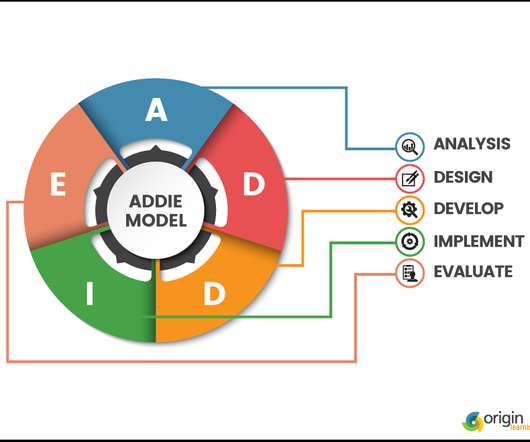|
| https://images.freeart.com/comp/art-print/fa18410097/technology-word-cloud.jpg |
In looking over the many technology resource tools that support instruction, there were many that I had not heard of, and some that I have heard of but never used. Adobe Presenter 11.1 is the tool that was the most interesting and one I would like to consider to use for future training that I will design, develop and implement.
 |
| https://wwwimages2.adobe.com/content/dam/acom/images/shared/product_mnemonics/96x96/presenter11_96x96.png |
Adobe Presenter allows you to transform slides such as PowerPoint into interactive and engaging learning presentation. It lets the user create interactive training videos, scenarios and quizzes. For developing videos, your webcam audio and video can be used from your laptop or desktop, without having to buy expensive video camera equipment. Also, users are able to track learners performance and be able to integrate into other compatible Learning Management Systems.
There are a many technology resource tools that are available to use to create learner content. It was very helpful to know there are a number of options to help with designing engaging and creative content to ensure your learners are learning with technology. Larson and Lockee state in their book Streamlined ID, A practical guide to instructional design, when you are deciding on the technology you will use, "determine your learner's needs and how technology might support those needs before selecting a technology" (2014, p. 184). Learner needs should be determined in the analysis phase of the ADDIE design model, and as the designer continues to build content and go through the stages of the design model, technology should be considered at the same time.
Adobe Presenter seemed to be the most interactive tool that would fit the training that I am designing. I like that it's user friendly and allows you to take Powerpoint slides and turn them into interactive teaching modules. The software does allow a 30-day free trial and after that you can choose to sign up for different levels of service at a cost. I do think this tool will allow me to add some engaging content and deliver on screen scenarios to support the scenario based strategies I have in mind for the learners. I also will be able to create my own videos that I can record using my own laptop/ desktop which makes the creation simplified and again allow me to be as creative as possible in engaging my learners.
Resources:
Adobe ELearning (2015, September 14). Adobe Presenter 11 & Transform slides in into interactive eLearning [Video file]. Retrieved from YouTube website: https://www.youtube.com/watch?v=601twbBg6Vw
Larson, M.B., & Lockee, B.B. (2014). Streamlined ID, a practical guide to instructional design . New York, NY: Routledge.
Adobe ELearning (2015, September 14). Adobe Presenter 11 & Transform slides in into interactive eLearning [Video file]. Retrieved from YouTube website: https://www.youtube.com/watch?v=601twbBg6Vw
Larson, M.B., & Lockee, B.B. (2014). Streamlined ID, a practical guide to instructional design . New York, NY: Routledge.